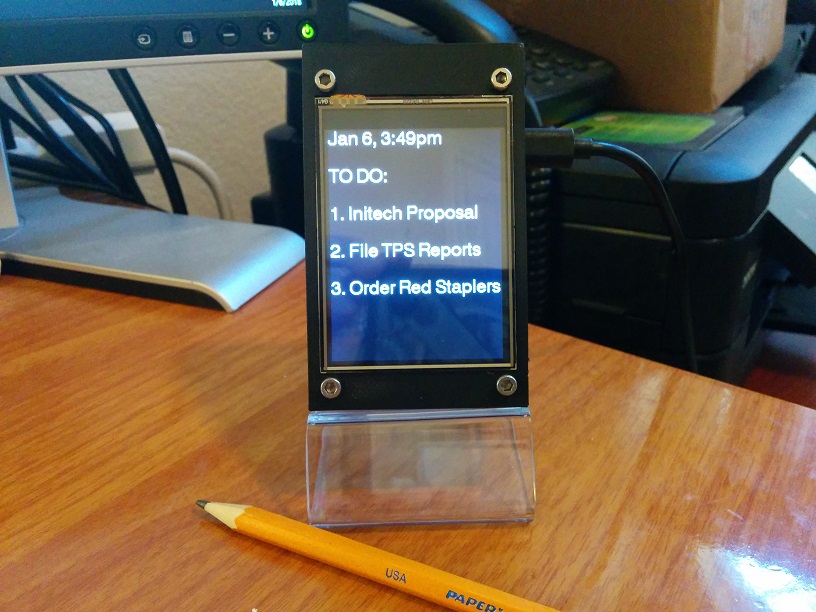Using your Relay as a nightlight / ambient light / mood light
Did you know that desk Relay models make great nightlights? You can pretty much display any color of light you like too, using their color LCD screens. And getting it done is easy as 1-2-3. Just upload an appropriate background image to your desk Relay, wait a few minutes for it to update, and you’re done!
Where to get suitable images? Google Images is your friend. For example, if you’re really looking for something on the dark side, just type in something like “dark backgrounds”:
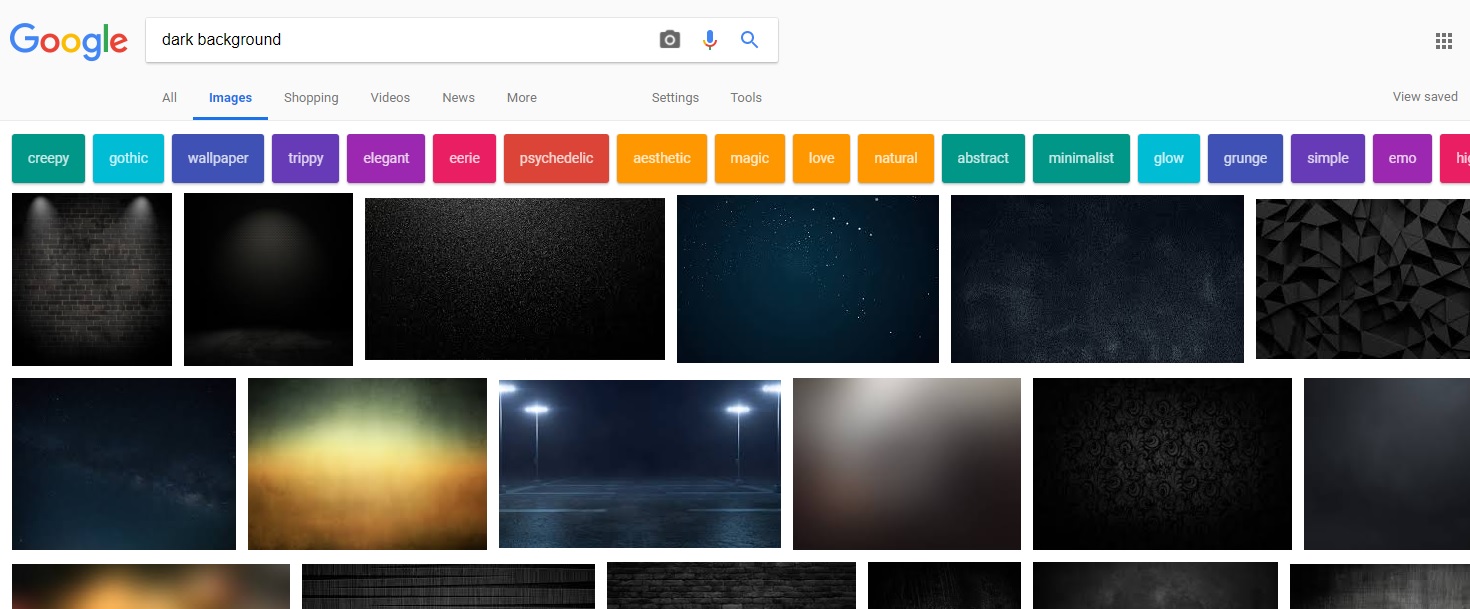
Lots of promising choices there. Just download one you like, upload it to your Relay, and voila’ – nightlight to match your mood. Or you could try something on the lighter side if you really need to light your way to the bathroom at 2am in the morning:
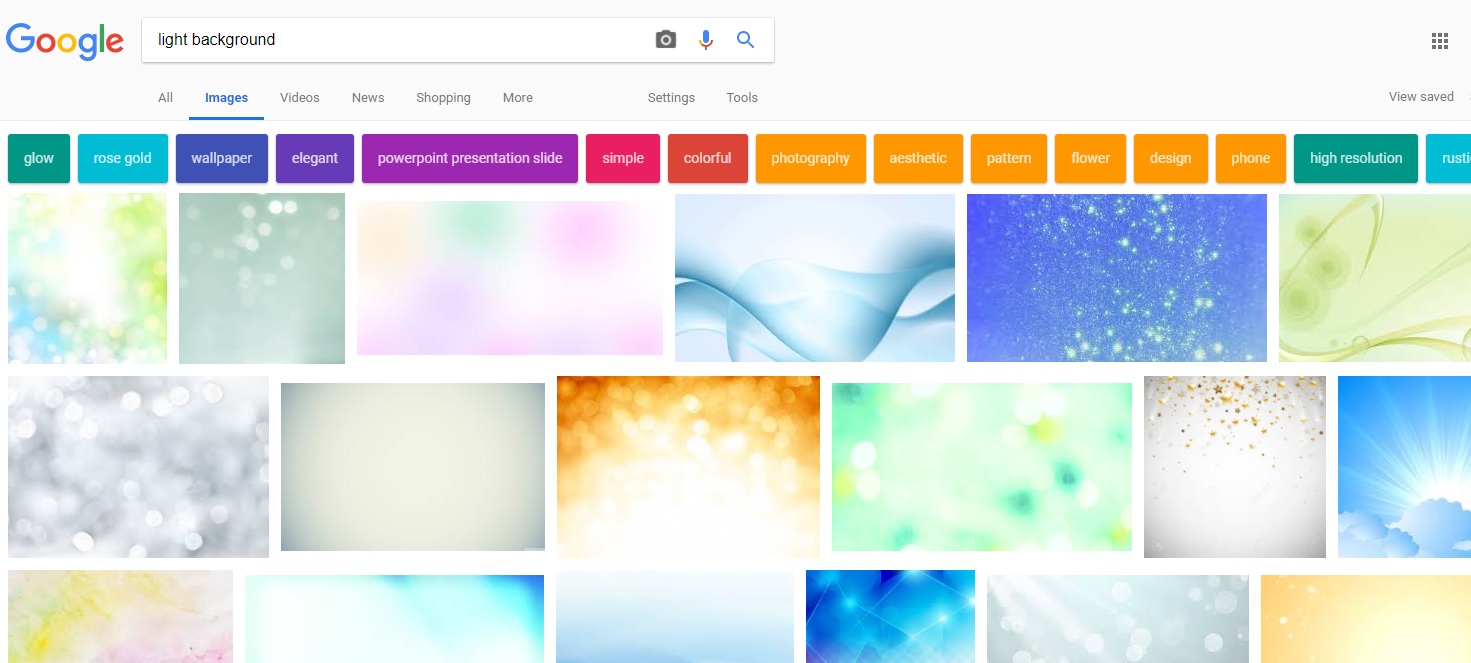
You get the idea. You can use this trick to create your own flexible night light with your choice of light colors and intensity, and change it every night to suit your mood. Simple but neat, eh?
ps. If you don’t care about Relays but you need a night clock, always remember that Relays double as accurate clocks anytime you want. Just upload a message with the special reserved keyword for time in your timezone to your Relay. For example, uploading a message containing just “[dtc]” to your Relay, including everything between the quotes including the square brackets, will make your Relay display the date & time in the Central timezone, updated every 5 minutes. (As you might have guessed, the keywords for the Eastern / Mountain/ Pacific timezones are [dte], [dtm], and [dtp]).
If you don’t have a desk Relay yet, you can pick one up here. Sweet dreams!